


Before using this product, please read Important safety instructions.
This manual has all the feature operations and troubleshooting necessary to install and operate your new VTech product. Please review this manual thoroughly to ensure proper installation and operation of this innovative and feature rich VTech product.
For support, shopping, and everything new at VTech, visit our website at www.vtechphones.com.
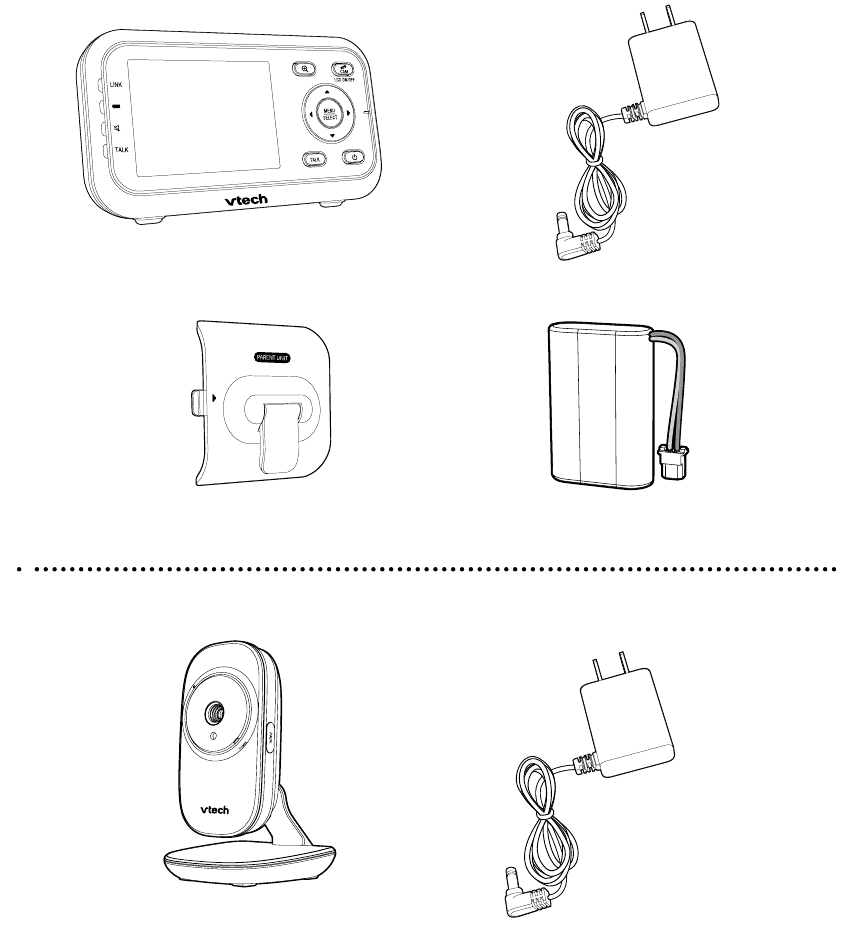
1 set for VM3252
2 sets for VM3252-2
The parent unit runs on rechargeable battery or AC power. To continuously monitor your baby, make sure you use both battery and AC power at the same time. With the battery alone, the parent unit can cordlessly run for a short time only.

NOTES
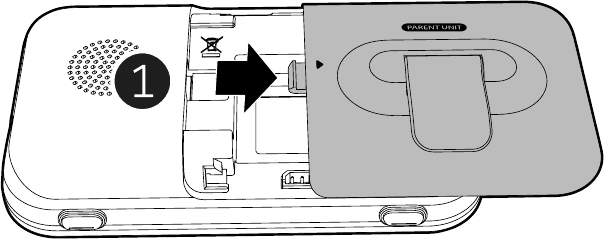
Install the battery as shown below.

NOTE
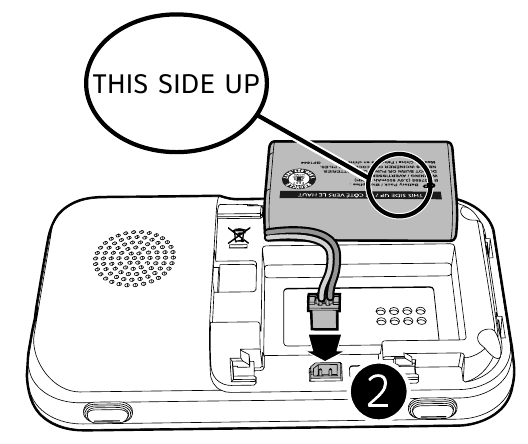

NOTE
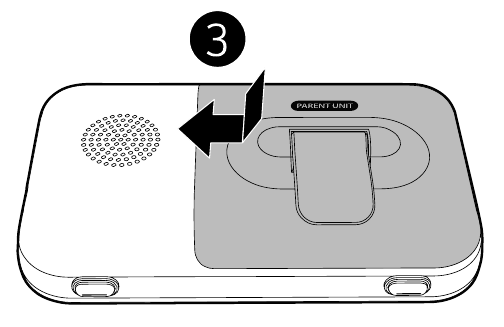
Replace the battery
To replace the battery, pull out the battery compartment cover, and then lift up the battery. Follow the steps above to install the new battery.

NOTES
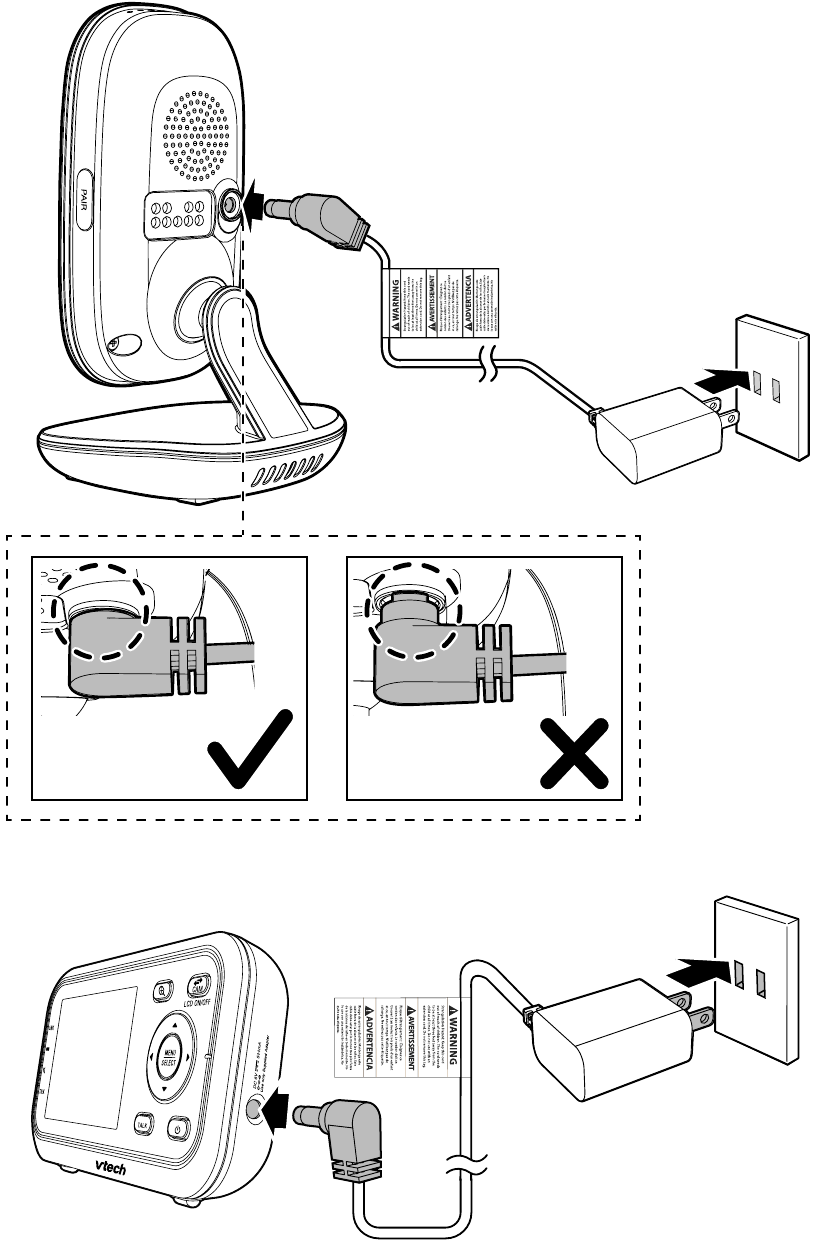
Connect the baby monitor
Charge the parent unit battery
When you have connected the parent unit and installed its battery for the first time or after power outage, the parent unit powers on automatically. The battery icon indicates the battery status (see the following table).

NOTES
| Battery indicators | Battery status | Action |
The battery icon is off and  displays. displays. | No battery is installed but operates using AC power, or the battery has been installed incorrectly. | Install the parent unit battery. Charge without interruption (at least 30 minutes). |
The screen displays Battery low at Parent Unit and  . The . The  light flashes. light flashes. | The battery has very little charge and may be used for only a short time. | Charge without interruption (about 30 minutes). |
The battery icon becomes solid  . . | The battery is fully charged. | To keep the battery charged, connect it to AC power when not in use. |

NOTE
Test your baby monitor
You may test the baby monitor before initial use, and at regular times thereafter.

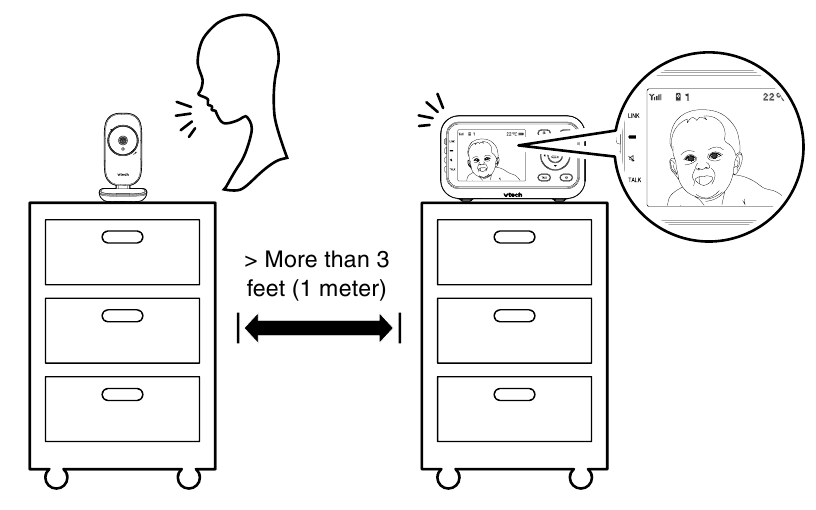


NOTE


TIP
Positioning the baby monitor

NOTE
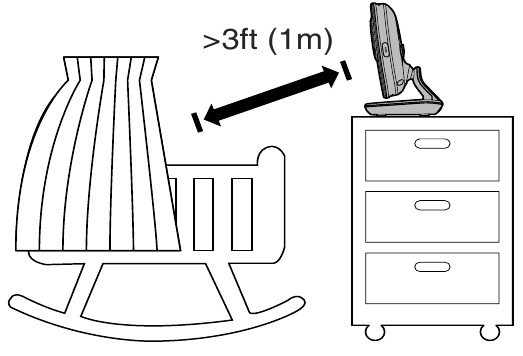
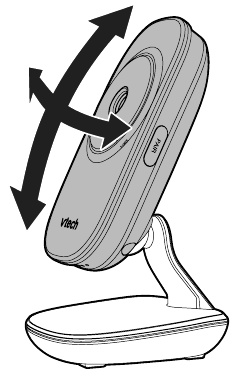
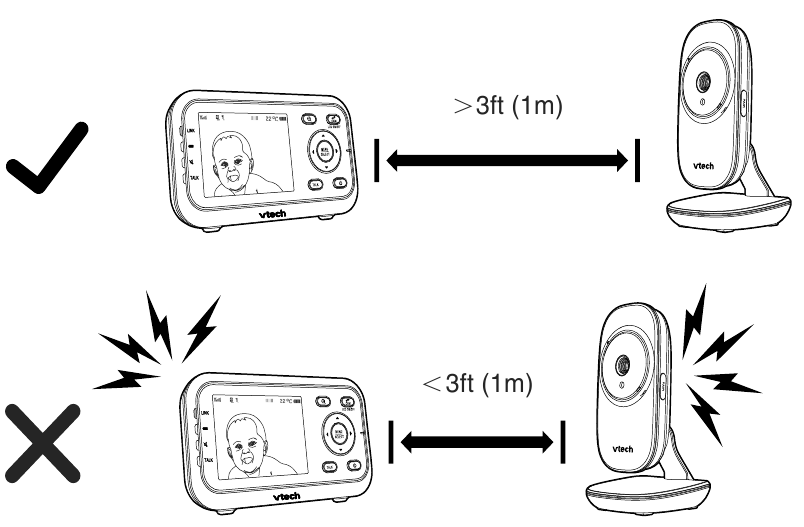
Operating range
The operating range of the baby monitor is up to 1,000 feet (300 meters) outdoors or 160 feet (50 meters) indoors. The actual operating range may vary depending on the environmental conditions and other interferences such as walls, doors and other obstructions.
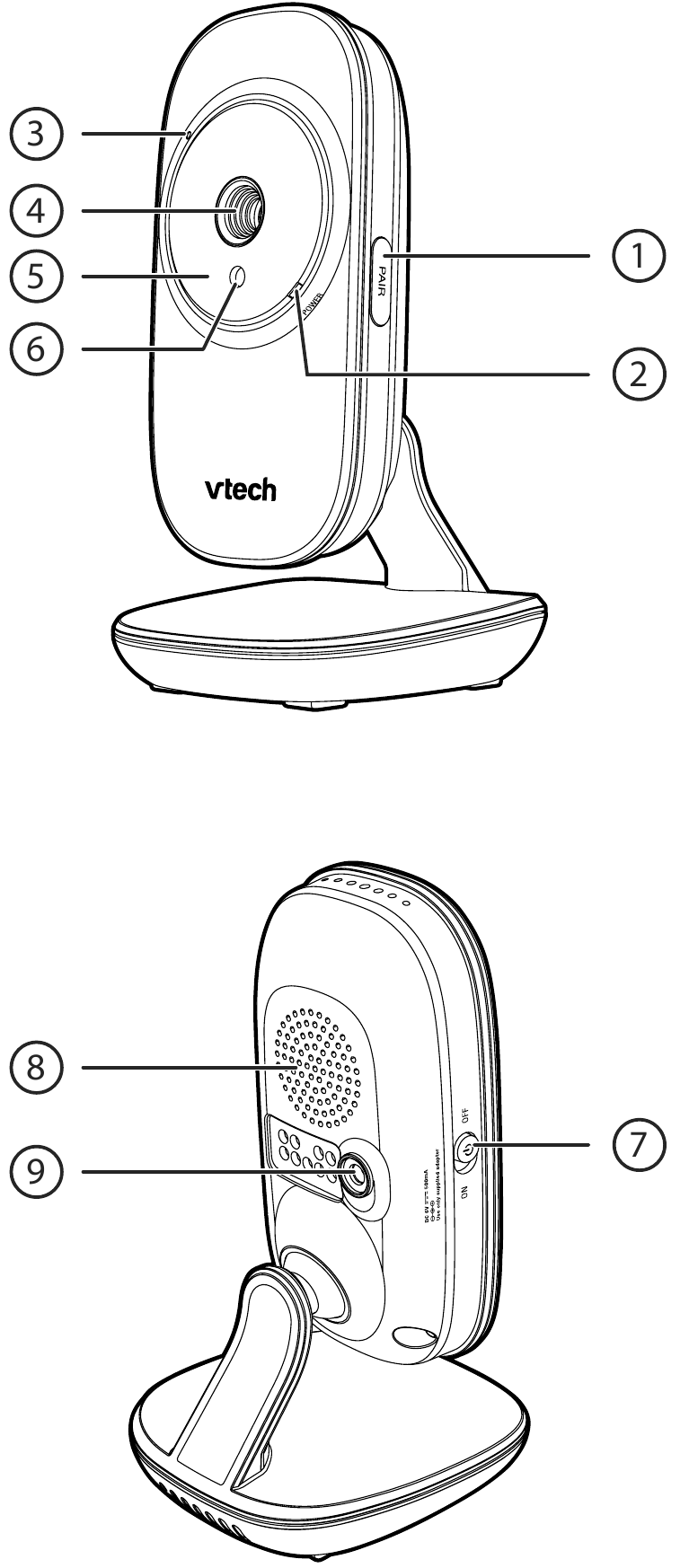
Baby unit overview
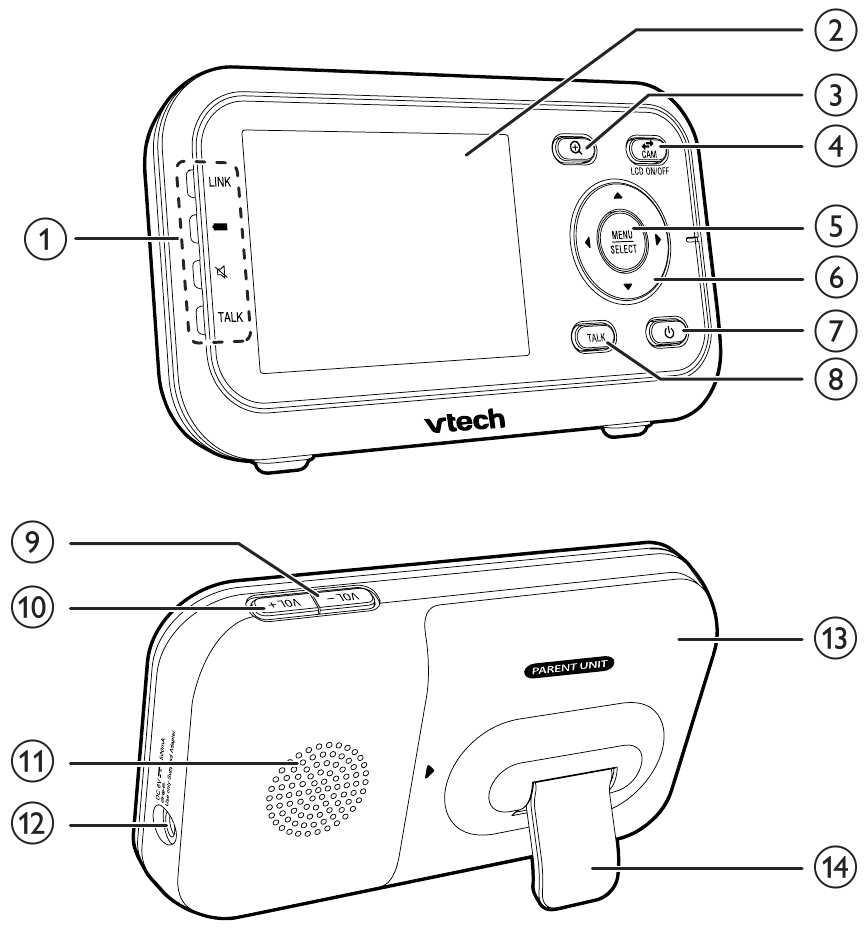
Parent unit overview




Parent unit lights
| LINK | On when the parent unit is linked to the baby unit. Flashes quickly when the link to the baby unit is nearly lost. |
 | On when the parent unit is connected to AC power, or the battery is charging. Flashes when the parent unit battery is low and needs charging. Off when the parent unit is disconnected from AC power. |
 | On when the speaker volume of the parent unit is turned off. |
| TALK | On when the parent unit is talking to the baby unit. |
Parent unit status icons
Parent unit main menu icons
 | Brightness You can change the brightness of the parent unit screen. |
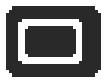 | LCD screen off timer You can set a specific time to screen off your parent unit. |
 | Temperature You can turn on the temperature alert tone so that the parent unit beeps whenever the room temperature detected by the baby unit falls outside of the desired temperature range. You can also set the temperature format to display the real-time temperature in baby's room, or set the maximum/minimum temperature limit for alerts. |
 | Lullaby You can select, play, or stop a lullaby. |
 | VOX sensitivity With this feature, you can choose to hear sounds from the baby unit all the time, or to hear sounds that exceed a certain level. You can use the parent unit to adjust the microphone sensitivity of your baby unit. The higher the sensitivity level, the more sensitive the baby unit is in detecting sounds for transmitting to the parent unit. |
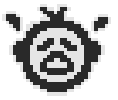 | Sound-activated screen Automatically turns on the parent unit screen when a baby unit detects a sound after the screen is turned off. When no sound is detected, the screen is automatically off to save power. |
 | Patrol mode You can monitor your baby in PATROL mode. |
Parent unit warning icons and messages
 /No link to Camera /No link to Camera | The link between the baby unit and the parent unit is lost. |
 /Battery low at Parent Unit /Battery low at Parent Unit | The battery is empty and needs to be recharged. |
 | Operation is in progress. |
| Operation has failed. | |
 /Temperature too high /Temperature too high or  /Temperature too low /Temperature too low | The temperature detected by the baby unit is higher/ lower than the desired temperature alert range. |
 | The selected baby unit is out of range or is turned off. |
Power on or off the baby unit
Power on or off the parent unit
Turn on or off the parent unit screen
You can turn on or off the parent unit screen without powering off the parent unit. You can still hear sound from the baby unit.
Screen off timer
You can set the screen off time for the parent unit after it is idle for a specific time interval.
When the screen is turned off, you can still hear sound from the baby unit.
 or
or  to choose
to choose  , then press
, then press  .
. or
or  to choose the desired time period to time off screen (
to choose the desired time period to time off screen (
 ), then press SELECT to confirm your selection.
), then press SELECT to confirm your selection.Adjust LCD brightness
You can change the brightness of the parent unit screen from Level 1 to Level 5. The LCD brightness is preset to Level 3.
 or
or  to choose
to choose  , then press
, then press  .
. or
or  to choose the desired level of brightness, then press SELECT to confirm your selection.
to choose the desired level of brightness, then press SELECT to confirm your selection.Adjust the sound sensitivity of the baby units
You can choose to hear sounds from the baby units all the time, or to hear sounds that exceed a certain level. You can use the parent unit to adjust the microphone sensitivity of your baby units from Lowest to Highest. The higher the sensitivity level, the more sensitive the baby unit is in detecting sounds for transmitting to the parent unit. The sound sensitivity level is preset to Highest.
Sound sensitivity table for reference
| Sensitivity Level | Description | |
| Highest | High sensitivity  Low sensitivity | Highest VOX sensitivity level The parent unit speaker is constantly on, and you will hear all sounds (including background noises) from your baby's room. |
| High | High VOX sensitivity level The parent unit speaker turns on for soft babbling and louder sounds from your baby. It remains quiet when your baby sleeps soundly. | |
| Medium | Medium VOX sensitivity level The parent unit speaker turns on for loud babbling and louder sounds from your baby. It remains quiet when your baby makes soft sounds. | |
| Low | Low VOX sensitivity level The parent unit speaker turns on for crying and louder sounds from your baby. It remains quiet when your baby makes soft sounds. | |
| Lowest | Lowest VOX sensitivity level The parent unit speaker turns on for loud crying or screeching sounds from your baby. It remains quiet when your baby makes soft sounds. |
 or
or  to choose
to choose  , then press
, then press  .
. or
or  to choose the desired level of sensitivity, then press SELECT to confirm your selection.
to choose the desired level of sensitivity, then press SELECT to confirm your selection.
TIP
Turn on or off the sound activation
When sound activation is on, as long as no sound is detected within 50 seconds, the parent unit screen will turn off automatically to save power.
When your baby unit detects a sound, the sound activation triggers the parent unit screen to turn on automatically. When no sound is detected within 50 seconds, the screen will be off again.
 or
or  to choose
to choose  , then press
, then press  .
. or
or  to choose On or Off, then press SELECT to confirm your selection.
to choose On or Off, then press SELECT to confirm your selection.
NOTE
Adjust speaker volume
For parent unit:

NOTE
 appears on the screen and the
appears on the screen and the  light turns on.
light turns on.For baby unit:
The baby unit speaker volume determines the lullaby and talkback volume transmitted from your parent unit.
 or
or  to choose
to choose  , then press
, then press  .
. to choose
to choose  .
. or
or  to choose the volume level of the lullaby on the baby unit.
to choose the volume level of the lullaby on the baby unit.Monitoring mode
Every time the parent unit is turned on, it displays a baby unit in SINGLE-CAM mode.
If there are two baby units in your system, you can also monitor your baby in PATROL mode.
| SINGLE-CAM | The screen displays image of a single baby unit in full screen. |
| PATROL | A single cam view that transits to a different baby unit every 10 seconds. |
In SINGLE-CAM mode:
 to switch to another camera if you are in SINGLE-CAM mode.
to switch to another camera if you are in SINGLE-CAM mode. 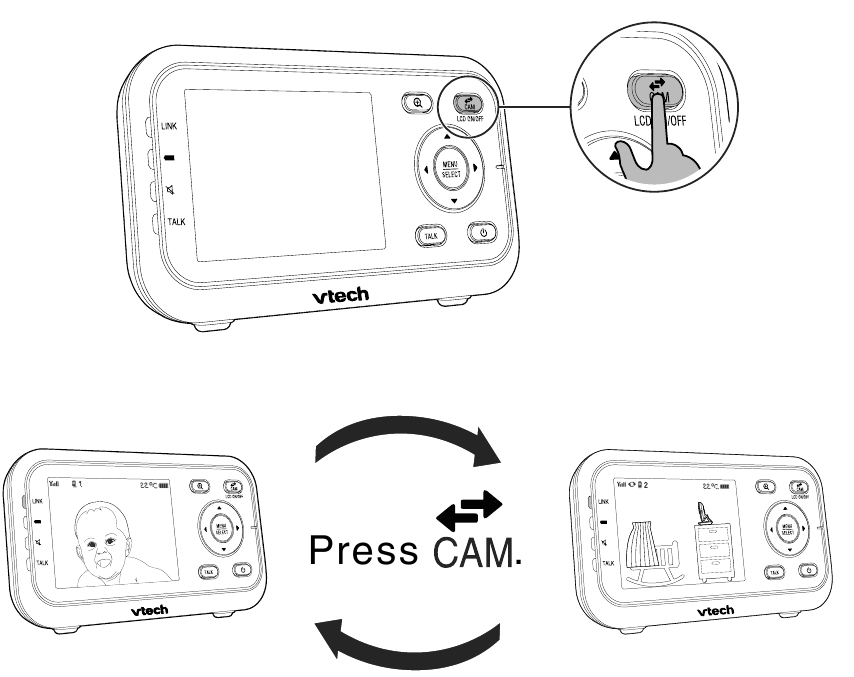
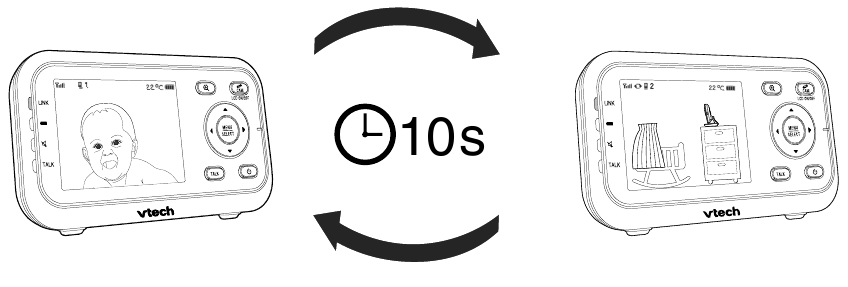
In PATROL mode:
 or
or  to choose
to choose  , then press
, then press  .
. or
or  to switch on or off PATROL mode, then press SELECT to confirm your selection.
to switch on or off PATROL mode, then press SELECT to confirm your selection.Zoom
You can zoom in while viewing images from the baby unit in SINGLE-CAM and PATROL mode.
 to zoom in.
to zoom in. or
or  to move the zoomed image upward or downward.
to move the zoomed image upward or downward. or
or  to move the zoomed image leftward or rightward.
to move the zoomed image leftward or rightward. again to zoom out.
again to zoom out.Talk
You can use the TALK function of the parent unit to comfort your baby in SINGLE-CAM and PATROL mode.
Lullaby
The baby monitor has five lullabies and four soothing sounds for you to comfort your baby. You can play the lullabies or soothing sounds on the baby unit from the parent unit.
 or
or  to choose
to choose  , then press
, then press  .
. to choose
to choose  , then press
, then press  .
. or
or  to choose a lullaby, or choose
to choose a lullaby, or choose  to stop playing.
to stop playing.
NOTES
Monitor the temperature
Your baby unit monitors the temperature of your baby's room with its built-in temperature sensor. If the detected temperature is out of the preset temperature range, the parent unit will display an alert message.
Set temperature range
You can set the desired room temperature alert range. The minimum temperature can be set between 50 o F (10 o C) and 76 o F (24 o C). The maximum temperature can be set between 77 o F (25 o C) and 102 o F (39 o C).
 or
or  to choose
to choose  , then press
, then press  .
. or
or  to choose
to choose  , then press
, then press  .
. or
or  to choose
to choose  or
or  , then press SELECT.
, then press SELECT. or
or  to choose the desired minimum or maximum temperature, then press SELECT to confirm your selection.
to choose the desired minimum or maximum temperature, then press SELECT to confirm your selection.Temperature alert tone
You can turn on the temperature alert tone so that the parent unit will emit an alert tone if the detected temperature is out of range.
 or
or  to choose
to choose  , then press
, then press  .
. or
or  to choose
to choose  , then press SELECT.
, then press SELECT. or
or  to choose
to choose  or
or  , then press SELECT to confirm your selection.
, then press SELECT to confirm your selection.Temperature format
You can choose to display the temperature in Fahrenheit ( o F) or Celsius ( o C).
 or
or  to choose
to choose  , then press
, then press  .
. or
or  to choose
to choose  , then press SELECT.
, then press SELECT. or
or  to choose
to choose  or
or  , then press SELECT to confirm your selection.
, then press SELECT to confirm your selection.To keep this product working well and looking good, follow these guidelines:
When you are not going to use the baby monitor for some time, remove the rechargeable battery from the parent unit. Store the parent unit, the baby unit and the adapters in a cool and dry place.
Below are the questions most frequently asked about the baby monitor. If you cannot find the answer to your question, visit our website at www.vtechphones.com, or contact 1 (800) 595-9511 for customer service.
When using your equipment, basic safety precautions should always be followed to reduce the risk of fire, electric shock and injury, including the following:
SAVE THESE INSTRUCTIONS

Precautions for users of implanted cardiac pacemakers
Cardiac pacemakers (applies only to digital cordless devices):
Wireless Technology Research, LLC (WTR), an independent research entity, led a multidisciplinary evaluation of the interference between portable wireless devices and implanted cardiac pacemakers. Supported by the U.S. Food and Drug Administration, WTR recommends to physicians that:
Pacemaker patients
WTR's evaluation did not identify any risk to bystanders with pacemakers from other persons using wireless devices.
Electromagnetic fields (EMF)
This VTech product complies with all standards regarding electromagnetic fields (EMF). If handled properly and according to the instructions in this user's manual, the product is safe to be used based on scientific evidence available today.
| Frequency control | Crystal controlled PLL synthesizer |
| Transmit frequency | Baby unit: 2405 - 2475 MHz Parent unit: 2405 - 2475 MHz |
| Channels | 32 |
| LCD | 2.8" Color LCD (WQVGA 320x240 pixel) |
| Nominal effective range | Maximum power allowed by FCC and IC. Actual operating range may vary according to environmental conditions at the time of use. |
| Power requirements | Parent unit: 3.6V Ni-MH battery Baby unit power adapter: Output: 6V DC @ 500mA Parent unit power adapter: Output: 6V DC @ 500mA |
Go to www.vtechphones.com to register your product for enhanced warranty support and the latest VTech product news.

![]()
Here you can download full pdf version of manual, it may contain additional safety instructions, warranty information, FCC rules, etc.
Do you have a question about the VM3252 that isn't answered in the manual? Leave your question here.
Thank you! Your question has been received!